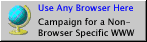You are using Kdevelop and want to remove the kde dependency out of khello? Here is some general info about removing kde dependency: http://www.vandenoever.info/software/KDEautomakemanual.html 1.) Generate a khello app 2.) configure.in.min Edit admin/configure.in.min (choose that file with the kdevelop-filebrowser) Now following things have to be done manually in the script (dnl is for comments): - The macro KDE_SET_PREFIX must be removed. You might want to place the macro AC_PREFIX_DEFAULT(prefix) in its place if you don't like autoconf's default of /usr/local. - Replace KDE_PROG_LIBTOOL with AC_PROG_LIBTOOL The macro KDE_PROG_LIBTOOL is a wrapper for a few macro calls, some of which are KDE specific. It can be replaced with AC_PROG_LIBTOOL. This macro is needed for generating a libtool script. - Multilanguage The macro AM_KDE_WITH_NLS can be commented out, if you use the QTranslator. - The macro AC_PATH_KDE must be changed to AC_PATH_QT. The line before dnl KDE_USE_QT must be removed, even though it is an comment. Now run "configure & autmake friends" to see if everything worked ok. 3.) Makefile.am Open the target settings for the target. It is the little instrument in the Automake manager right in the middle. Change the switch from: "$(KDE_RPATH) $(all_libraries)" to "$(LIB_QT) And change the librarys from: $(LIB_KDEUI) to $(QT_LDFLAGS) 4.) am_edit am_edit is used to edit the Makefile.in. Thus it just add kde-only tags, you can change the #!/usr/bin/perl to #!/bin/true and delete the whole Program. Make the same thing with cvs.sh (/bin/sh -> /bin/true) 4.) Includes Open the automake manager. Change the settings for the underproject. (its on the upper left side the little instrument). Remove under "includes" the $(all_includes) in the "folders outside the project". Give the includes for qt: $(QT_INCLUDES) If you use also another library also set this. 5.) Configure Settings You may say configure to use another qt. You get pass this in: Project -> Project Settings -> settings for configure There you can give --with-qt-dir=/usr/local/qt 6.) Dont forget to remove all kde Librarys + Classes in all Source codes!
Fr Jul 30 13:54:24 CEST 2021